Windows 10 is all that must be
Windows 8. Microsoft took one end to prioritize touchscreens on everything else
in Windows 8 step, but with the new version of Windows the company remedy it
with a more flexible, capable interface functional.
In Windows 10, Microsoft manages
to combine the best of traditional elements of Windows - which were improved in
Windows 7 - while modernity brings the company tried to offer Windows 8.
Microsoft seems to have a life
cycle marking for its desktop operating systems. Windows XP was a great
operating system after Windows ME disappointed, like Windows 7 came to remedy
what happened with Windows Vista. Windows 10 is here as the best version of the
Microsoft operating system, Windows 8 version that failed to be.
New Home
Depending on whether you use a
mobile or hybrid device, or a traditional computer, once you start Windows 10
will come or traditional desktop we know multi-pass versions of the Microsoft
operating system, or see the Home screen with tiles Windows 8 .
The new Start menu is a mixture
Windows 10 Start menu of Windows 7 and we both liked the Home screen to
introduce Windows 8.
The interface has some changes,
with a more flexible by an icon in the lower left corner to open the Start
menu.
Once you have the menu open
Start, you are in the left column the name of the user who is using the
computer (with options to control the account), the most used apps,
recommendations apps or features, Windows Explorer, the settings the option to
turn off (sleep or restart) the computer or tablet and a menu to access all
apps installed on your computer or tablet large.
The right column integrates tiles
that can be configured as shortcuts to apps and have the ability to show
real-time information, if you are apps with live content. You can arrange the
tiles by dragging each one of them and you can resize it by right-clicking or
holding down the tile on a touch screen. Also, you can arrange the tiles in
different categories.
Windows 10 Also Allows you to
resize the Start menu by Placing the mouse over the edge. Windows 10 Allows you
to anchor all the apps on the Start menu, like in the taskbar With them just
right click (or hold the app for touch screen) and select the option.
A Flexible Windows
One of the great innovations of
Windows 10 Is That it is a more flexible, operating system, Allowing You have
the experience in all kinds of devices With different screen sizes and
technologies is Relatively good and very like
Continuum: Windows 10 is
transformed by device
Have a hybrid computer, giving
you the option to use the mouse and keyboard on occasion and other touch
screen? Continuum is the name of the function that changes the Windows 10
interface device depending on what you're giving.

Unlike Windows 8, you can open a
"Modern" app and now appear as a window, but you can also put in full
screen. You can also minimize and maximize it.
For example, if you have a
Surface tablet or Lenovo hybrid Yoga and you have connected the keyboard apps
appear as windows traditionally in Windows, but if disconnected, you will get
at the bottom of a floating message to select it will change the interface to
apps that take full screen and work in "tablet mode". (You can also
make the change mode Windows 10 is automatic). The Start menu will no longer be
like a menu that occupies only part of the screen, but fills the screen.
If you want to return to the
"traditional way", just connect the tablet to the keyboard for
another message that will allow you to return to the traditional computer
interface when you select that message.
Additionally, the taskbar of
Windows 10 is also transformed according to the mode or device you use.
In Desktop mode, the taskbar
integrates the Start button, followed by a space for writing (also works with
voice recognition) where you can access the virtual assistant Cortana. Then
find yourself a new Task View button that lets you have a display of all
windows and virtual desktops are using. On the right edge of the taskbar you
find different indicators of the operating system.
When you walk into tablet mode or
have a large tablet, the taskbar is simplified. Still you find the Start
button, but then find a button to return an icon to access Cortana, Task button
View; indicators of the system is reduced to a size based on what Windows
considers priority.
Apps you use no longer appear on
the taskbar when you are in tablet mode, but you can enable this feature in the
settings of the taskbar.
This flexibility is one of the
features I like Windows 10. I understand that not everyone hybrid computers,
but eventually this kind of devices have become more popular and its popularity
will continue to grow. In addition, this interface flexibility is one of the
key aspects to allow Windows 10 to function in all kinds of devices, offering a
similar experience and an experience that is relatively good.
Universal Apps: an app for all devices
The flexibility of Windows 10
does not end at their interface and adaptation of apps, but the universal apps
are what allow the idea that operating system can run on all types of devices -
desktops, laptops, tablets, mobile and even Xbox One - is a reality.
This means that each device does
not need its own version of an app, but one app can be transformed to offer a
similar experience on different devices.
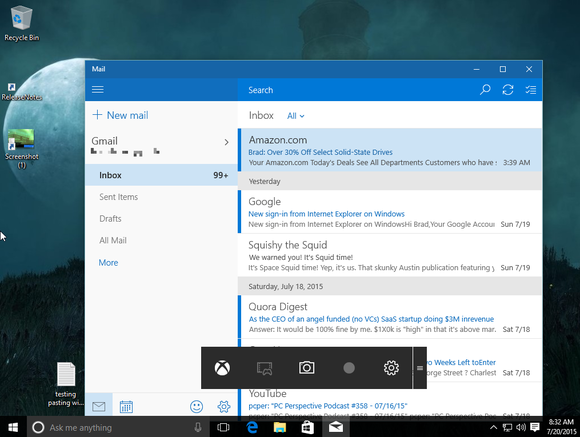 |
| Outlook Mail (photo) and Calendar, are a universal apps that can run on all kinds of devices with Windows 10, offering a similar experience |
These universal interface to the device adapts apps you're using, offering many of the same functions, but with a touch screen optimized (and screen size) or the mouse and keyboard interface you're using.
Mail has become one of my
favorite apps to manage my mail from a computer and works even with common
gestures in the Outlook app Android and iOS. Likewise, universal apps Word,
Excel and PowerPoint offer a very good universal experience. Unfortunately,
there is no way to search the Windows Store to find or know what my universal.
Action Center
Inspired a bit of Windows Phone,
Windows 10 computer brings a notification center called Center Shares (or
Action Center) that you can access by swiping your finger from the right edge
or pressing the icon in the notification section indicators of the taskbar.
The center of notifications and
quick settings allows you to receive notifications of all kinds of apps in one
place, as well as allows you to enable or disable Wi-Fi, airplane mode,
location, Bluetooth, VPN, and other configurations from a single location.
Cortana comes to PCs and tablets
With Windows 10, this is the
first time that Microsoft takes Cortana to computers and tablets. With Cortana,
you'll get reminders, customized information and search with your voice so that
the virtual assistant look in your database, your local files, onedrive and
Bing.
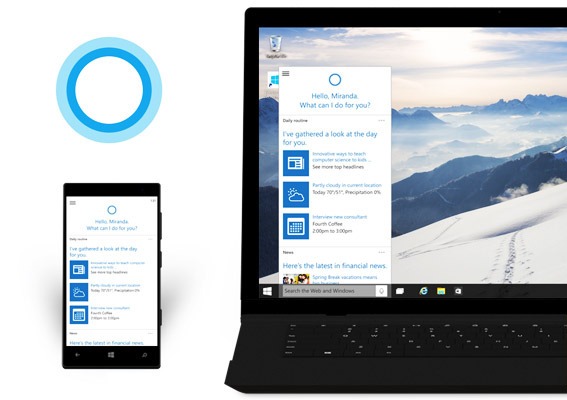 |
| So is Cortana, the virtual assistant in Microsoft Windows 10 and Ponsel |
In computers, Cortana appear in
Windows 10 on a search field next to the Start menu. Cortana interface seems to
be an extension of the Start menu. It keeps the same colors, style and design.
Pressing the My Stuff (or My
Stuff, English) when you're performing the search, the wizard searches for
Microsoft files on your computer and onedrive. Cortana has the ability to scan
the text found inside the files, so the results are often more relevant,
something very useful when you do not remember the file name.
Besides doing a simple search,
you can also provide information about your flight, friends birthday, perform
voice dictation, music and open my control, in a kind of similar to Google Now
cards. Cortana is a place where you can keep informed about what interests you
most.
In the notebook or Notebook
Cortana, you can control your interests and information that you want to know
about you Cortana. In addition, Cortana is always in sync with all your
devices, so it is less likely to forget, for example, buy the milk when you're
on the way home. Cortana is available on Android in beta for some users and
will soon reach iOS to allow that information is kept current Cortana
regardless cell have.
Saying "Hey, Cortana"
(in English) or "Hello Cortana) (in Spanish) is used to make all kinds of
questions, and activate voice commands.
Have a central place to stay
informed about your life and where you can search your files and web is a very
powerful and valuable. Eventually, Cortana will begin to integrate third-party
apps, allowing control and do more with our voice.
Cortana will be available in
Spanish for Spain, but Microsoft confirmed in July that hit Mexico in late
year.
Microsoft Edge: the new browser from Windows 10
Internet Explorer achieved about
95 percent of the browser market in 2002 and 2003, but since then the rate has
declined by strong competition from Google Chrome and Mozilla Firefox. Now,
Microsoft hopes to regain lost ground with its new browser, known as Microsoft
Edge.
The Edge browser work on
computers, tablets and mobile phones with Windows. On March 30, Microsoft
enabled the first version of Edge (formerly known as Project Spartan) and since
then the browser has not been drastic changes in appearance and function.
Microsoft design Edge
Edge design is simple, with a
touch of Internet Explorer, like other browsers such as Chrome. From left to
right you find the button back, forward, refresh, web address, read mode
(Reading View), reading list (Reading List), bookmarks, writing Web pages,
comments and settings. At the top of the different tabs are administered and in
the right corner are the traditional buttons windows Windows: minimize,
maximize, and close.
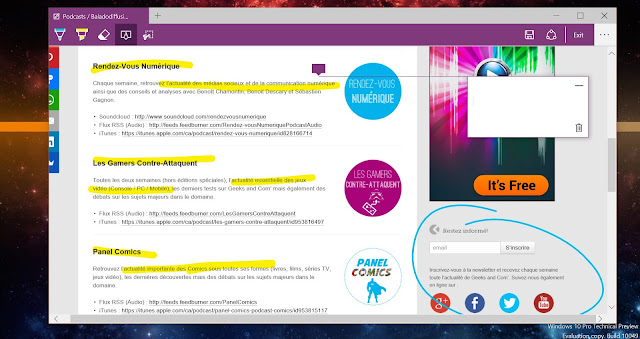
The virtual assistant Cortana
from Microsoft is integrated - with all its personality - in the address bar.
It makes recommendations based on the information it has on you and answer
questions directly on the bar.
You can also underline text and
right click to ask him more information related to that word or phrase. For
example, if you underline the name of an actor and consultations Cortana, will
show photos, date of birth, Twitter account will give you a description and
other information in a pop sidebar. When you underline the name of a restaurant
and ask about this at Cortana, the wizard will display the address and
telephone number, among other things. In a way, this works similarly to Google
Knowledge Graph.
Internet Explorer is still
present in Windows 10, but is no longer the default browser, and the star of
the Web of Microsoft.
Microsoft Edge is fast and has a
great future. Unfortunately, currently it does not have extensions like Firefox
and Chrome offers. Moreover, it is still a little unstable. When you open many
tabs Microsoft Edge locked and closed many times during my tests.
Edge allows Google is your
default search engine, but it was necessary to visit Google.com and then go to
the options and to add to Google and Bing replacement.
Microsoft Edge is a newer
Internet Explorer browser and looks good, but still a product development
process that still lags behind the competition. I am sure that over time, with
updates of Windows 10, Microsoft Edge will be a more attractive option.
Smarter anchor windows
The window docking feature that
Microsoft introduced in Windows 7 receives an update to Windows 10, including a
new assistant. You can drag a window to the side edge to automatically resize
the window and takes up half the screen. Also, you can drag a window to a
corner to fill only a quarter of the screen.
The new wizard shows you anchor
the other benefits that you have open (as thumbnails) when still a window in
Windows 10. This feature allows you to select a small window that shows you the
wizard to change its dimensions and the space it occupies It is available on
the screen, while keeping your other anchored windows.
Integration with Xbox, HoloLens and more
Microsoft also will integrate
features of Xbox in Windows 10 and allow communication between the two
platforms. The new Xbox app allows you to chat with friends, view information
on their achievements, short of what you played and updates share there videos.
In addition, you can comment or give "like" the images shared by
friends. The Xbox app can display information to third-party apps, as is Steam.
 |
| The new Xbox app in Windows 10 |
Also, while Sony has allowed
streaming to the Vita PlayStation games, Microsoft offers the ability to stream
any video game Xbox One to a computer or tablet with Windows 10.
Additionally, Microsoft promised
that Windows 10 universal apps also work on the Xbox One and HoloLens. But this
would come with a new update for Xbox and HoloLens when augmented reality
glasses available.
Moreover, the apps called Xbox
Music and Xbox Video renamed in Windows 10 now called for Movies & TV and
Groove Music, respectively. However, these apps still fulfill the same function
to play your files, but also serve as a bridge to bring content that Microsoft
sells in his store.
The integration of Windows 10
with other devices on the company still has not been fully implemented, but it
is one important step to demonstrate that Windows 10 may actually be the operating
system for all classes of devices, while connecting its different ecosystems to
deliver something more complete for all types of users.
In addition, Microsoft can
convert web pages apps Windows 10 and .NET and Win32 apps are also available in
the Windows Store app store for its content offering more robust.
Windows Hello and Wi-Fi Sense
Windows 10 Windows Hello
introduces a new system of biometric authentication that provides instant
access to devices with Windows 10.
The new security system allows
you to user your face, fingerprint or iris to access your device quickly,
provided you have the need for unlocking method you want to use hardware -
which limits the availability of the function.
Meanwhile, Wi-Fi Sense comes as a
function we already knew that Windows Phone can be very useful for some users.
Sense Wi-Fi allows your device to detect and connected to Internet access
points (hotspots) reliable. Also, you can share your internet with your friends
or contacts in Outlook, Skype or Facebook without sharing your password.
Windows 10 will continue to improve
Updates to Windows 10 will be an
important future Microsoft operating system functions and base aspect. Because
of this, the automatic updates are enabled by default in Windows 10.
In this way, Microsoft may offer
a similar experience to more users and can provide more security to enable
quick fixes to block different viruses and malware.
This may also be a risk to
Microsoft, since all updates not always work well for all users, but Microsoft
told CNET in Spanish that the company will be evaluating in detail when and
which devices are enabled for updates.
 |
| image from Juan Garzón/CNET: The role of the Task View allows you to see the different virtual desktops and open windows. |
Price from Windows 10
The company said the upgrade to
Windows 10 will be free for devices with Windows 7, Windows 8.1 and Windows
Phone 8.1, during the first year after the upgrade is enabled; after expiry of
the year, users should pay for the download of Windows 10.
Although Microsoft will offer
Windows 10 as a free upgrade during the first year of release, the upgrade
process will be made directly to the same corresponding version in Windows 10.
Therefore, if you have Windows 7 Home will get the free upgrade to Windows 10
Home while if you have Windows 8.1 Pro update you Windows 10 Pro.
For users who want to upgrade to
a different version, which did not qualify for the free upgrade or for those
who seek to upgrade Windows 10 after July 29, 2016, Microsoft will sell
licenses for Windows 10 Home at US $ 119 and license Windows 10 Pro at $ 199.
In addition, users with Windows 10 Home wanting to upgrade to Windows 10 Pro
can upgrade for $ 99.
Conclusion
Windows 10 it combines the best
of the best Windows 7 with Windows 8. The new operating system Microsoft offers
the most advanced desktop experience that the company has offered and extended
to other devices to provide a relatively good experience - the best solution
we've seen from an operating system that runs on tablet computer.
Although Windows 10 still has
some stability issues, there is no reason to not recommend the upgrade if you
have a Windows 7 or Windows 8.1. However, it is always best to check the
compatibility of your software before you upgrade. Windows 10 is an excellent
development that brings virtual assistant to a powerful desktop computers, it
adapts to different devices and continue to evolve to become better.
With Windows 10, Microsoft
corrects annoying things that Windows 8 brought and gives us a true view of the
future Windows 8 could not fulfill.

0 Response to "Windows 10 makes Microsoft's operating system shine again"
Post a Comment